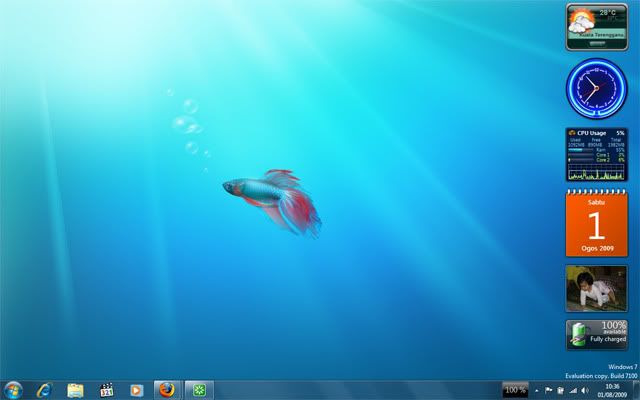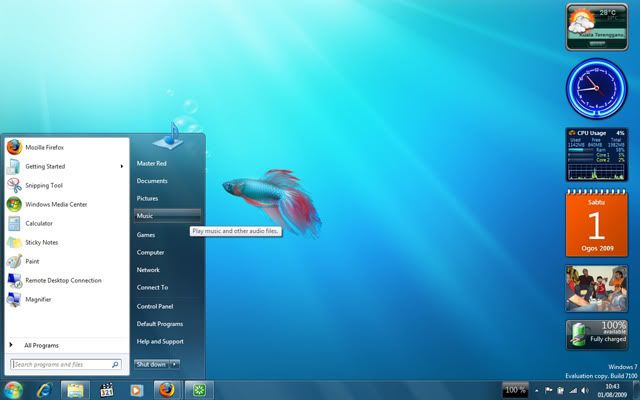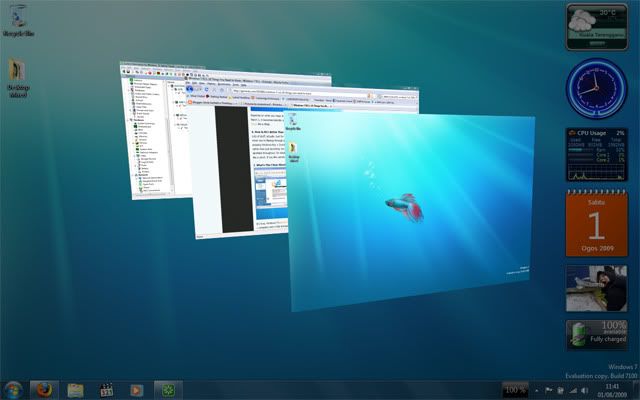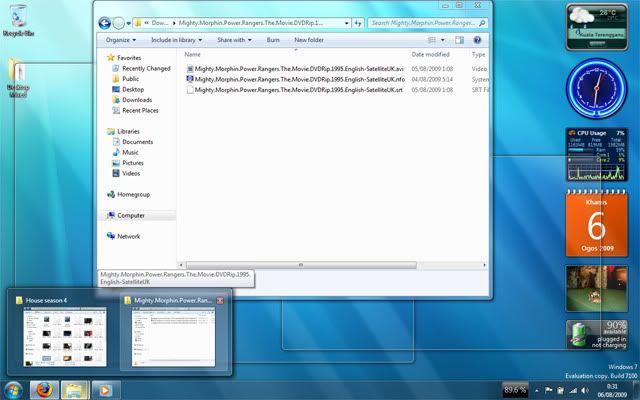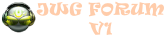Hi all, it's been a while...
People has been talking that Win7 have been very great and improved a lot from Vista, but we never know until we take it for a spin in our own world and laptop. But not all people would love to test a software (OS especially) before it goes to final version of it. However, I've decided to give up Vista and try the magnificent 7 of Microsoft.
Before we goes up to anything, up until the time of this article written, there will be 20 more days before the download links are removed from Microsoft Windows' website. So, after you finish reading this article and decided to take it a spin on your own, please do it so in the next 20 days or you'll miss the fun.
The StartLet's get started. I've tried to download the installation image disc from Microsoft but what happen is the so called download manager by Microsoft using Java is a BS and a total mess up. The download keeps on disconnecting and failing every now and then. So, I decided to go for alternative way. Go out, buy an installation DVD (though it is very expensive in Terengganu, it's RM20!!! but better than nothing) and get a valid serial key from Microsoft. In order to obtain the validation key, all you need to do is register a Microsoft account (be it Hotmail or Windows Live) and you'll get the key.
Next, before we install it we need to make sure that your computer is able to run the Windows. Roughly, your computer must have these hardwares:-
- 1GHz X86 or X64 (be it AMD or Intel) Processor
- 1GB RAM for x86 or 2GB RAM for x64 system
- 16GB HDD space for 32-bit system (x86) or 20GB HDD space for 64-bit system (x64)
- DirectX9 graphic with WDDM 1.0 and higher
Practically, most of our recent computer should be able to run Win7 without problems especially when you are able to run Vista. As for our test bed, the system will have
- AMD Turion64 X2 TL-62 (2.10GHz)
- 2GB DDR2 SDRAM
- 250GB HDD (with 32GB free space)
- nForce n630/GeForce 7150M chipsets.
- DVD writer drive
Now, it's time to start installing the new Win7. Since, i'm starting from Vista I guess an upgrade option is a wiser choice so we dont have to backup most of the stuff in this 125GB partition. It's just a click here and there installation process, however it takes almost two and a half hour for the installation process to complete. It does take quite a long time compared to Vista installation. However, the long process is once and for all.
The Desktop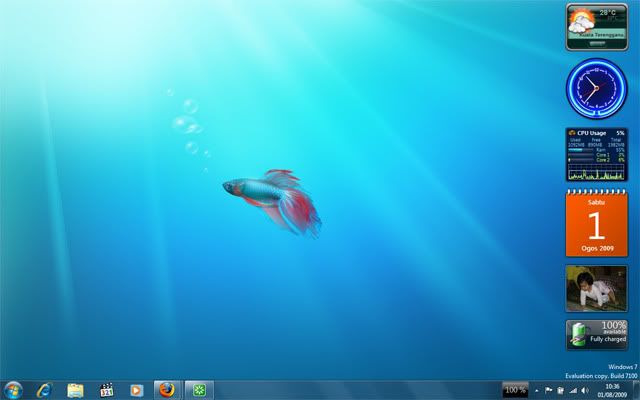
The desktop of the magnificent 7
Once the installation is finished, looking at the desktop... It really does look nicer in the picture rather than having them in our own monitor. The boxy taskbar, the glass effects even when the windows is maximized, it does look weird at first. I personally like the looks of Vista however, I like the functions provided by Se7en. So, let's just bear with it first.
The desktop icons are hidden as I like my desktop clean like that. However, the functionality, the looks and other stuff about the icons is pretty much the same as Vista. So, i dont worry much about that. The difference of Se7en and Vista before on the desktop other than having a different taskbar, the gadget is not stuck with sidebar anymore. The sidebar window pane has gone now and the gadgets looks more free now, however the concept is still the same with Vista's sidebar. You can drop it anywhere on desktop you just organized them on the edge of your monitor.
Next, is the taskbar. The taskbar now evolved more than ever. The quicklaunch menu is removed and all your program running listing is not the same anymore. You can pin any of your favourite programs to your taskbar and launch it directly from taskbar. However, you dont have to worry about the clutter on your taskbar as the list is already incorporated into the button. So, if you already pin a program, no more additional stuff to show the program is runnning, only a highlight of that button. However, a new button will appear and disappear if unpinned application is opened and closed.
The start menu is not pretty much difference from Vista. So, how does it performed compared to Vista???? Is it any good????
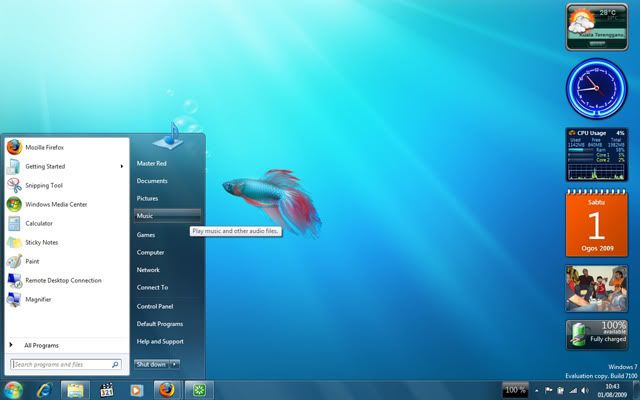
The Start Menu
The PerformanceA simple 770MB copying from one partition into another partition of same disc is quite fast, clocking less than a minute rated up to 15.5MB/s is unachievable in my Vista SP1 before. Win7 is surprisingly responsive compared to Vista. Everything feels so light and opening My Computer is faster than any other OS I've used before. So, after all it does improved slightly. Also, when one process is hogging up CPU resources and hanged other process can effectively running without much problem although running at slower speed but still better than slowing down all the way that it becomes nonoperational.
The temperature is slightly reduced to. I havent seen my CPU temperature dropped until 56°C and the GPU is right under 72°C while idling. Playing video could bring the CPU up to 64°C and GPU till 78°C. Well, it's reduced by few degrees as before playing a mere video is good enough to bring it till 80°C++
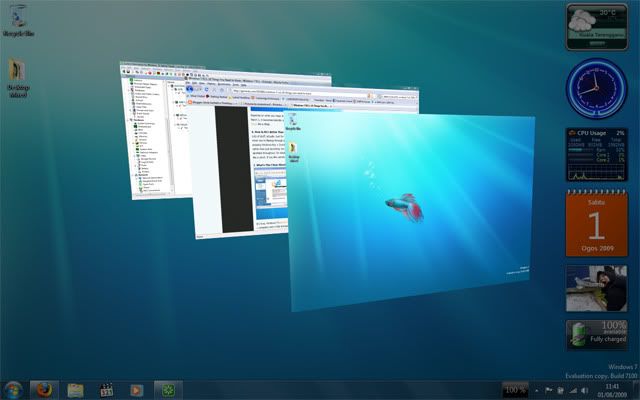
Flip3D
New features and functions has come as well. If you want to stack up two windows for comparison, you dont have to resize them manually, instead you can just drag the windows to the edge of the monitor and everything is done for you. The Flip3D is retained with better performance and smoother operations. The windows preview from taskbar has become more powerful. You can preview the thumbnail from the taskbar directly, even if you have multiple windows and if you hover the mouse over one thumbnail, a real preview on the desktop is then shown.
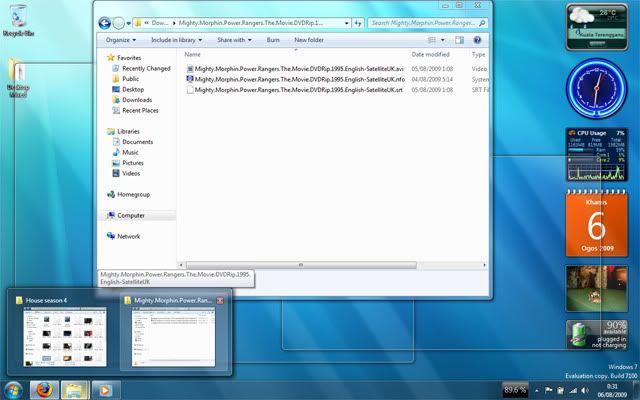
Windows preview on the desktop, note the glass effects showing that there's another windows on the desktop
The CompatibilityThe biggest haunt of operating system industry for us users and consumers is compatibility. Will newer OS be compatible with my existing softwares and hardwares??? Microsoft claimed that whatever they found running on Vista will run on Win7. However, they dont mentioned about the one running on Vista with compatibility settings and UAC off. So, I put some old software to the test. I've tried running Adobe Photoshop CS, Maxis' The Sims (all expansions is there) and a very old game Dark Colony. While Photoshop CS is a little bit unstable on this Win7, it is operatable. Dark Colony which run successfully in Vista with Windows XP SP2 compatibility also run successfully in this version of OS. However, as for The Sims that managed to run well on Vista without any tweak failed to run successfully without tweaks. You can play but you can't save. Error shows up and the game is not saved. However, with compatibilty settings set to Windows XP SP3, everything is settled and the game ran without a problem. But I still cant get my Daemon Tools to run. After all, whatever is running in Vista, will run on Win7. However, since this is a release candidate and not final I would like to see some improvement on compatibility especially with Photoshop CS.

Mozilla Firefox 3.0.12
As for the hardware compatibility, as what Microsoft said, whatever run on Vista will run on Win7 seems to be true. None of my hardware is having problem . Everything works like charm even on Vista's driver (or perhaps the windows already replaced the driver with another driver?) Also, the system rating rated by Windows has improved. In Vista, I got 3.0 score while in this Win7, it improved to 3.1... not a major improvement, but still it means something. It means that Win7 can run more effective on low-end system after all compared to Vista.
The ProblemsIt all looks great. Doesn't seem to much buggy after all. But major bugs is still there haunting any new OS without great solution. First one to notice is the all new Windows Media Player 12. One of the features from WMP12 is it have 2 modes, one for now playing and another is Library list modes. The now playing works like charm with lower CPU usage compared to WMP11 in Vista. But when you switch to library mode, everything is so messed up. It tries to rebuild the database of your media files everytime you run the WMP12 that it consumed 50% of cpu resources plus it'll hanged. It seems this is one of the biggest bug the WMP12 is having right now and everyone tried to stay away from it for the time being. Next is the Indexing Service. Indexing Service is used by Windows to make the search faster and easier but it comes at a great cost of performance. This has even existed in Vista and caused minor performance problem and some even choose to stop the service. This service is retained in Win7 for it's usefullness but it still buggy. It consumed 100% of the CPU usage while indexing forcing me to stop the service and not to use it at all. That's the only two problems noted in this OS so far.
The ConclusionsSo, how good is the magnificent 7? will it worth the wait rather than buying original Vista right now? I would say, if you want a great OS, dont go and spend your RM300 on original Vista right now. It's better if you wait for this Windows Se7en to be finalized and released for retail. The windows is great and good enough compared to Vista. Despite being a release candidate, I'd use this as my main OS without any second thought. This is pretty much a good OS.
The Pros
- Stable and good despite few compatibility issue. Again, being a release candidate it is expected.
- Performed better than Vista. Improvement is seen.
The Cons- The Indexing Service is very bad.
- WMP12 is very buggy on the library mode