As we all know, most 5800XM user have been dreaming for Kinetic Scrolling when all other Nokia's touch screen phone have this feature. Even with same hardware spec as other Nokia's touch screen phone (including N97) but being the first touch screen phone seems to be like Nokia made this phone as their experiments with new Symbian S60V5 Platform...
Coming along side by side with Kinetic Scrolling in this firmware update is also the long awaited new Home Screen... New Home Screen now features shortcuts bar accomodating 4 shortcut at the bottom and Contact Bar on the above of the home screen... Now we can put in more than 4 (max 20 if i'm not mistaken, correct me) contacts and we now can scroll through the contact bar... However, I dont really like the response we have on the contact bar... But, something is better than nothing... it's useful, just need to get used to it...
If you open ur music player, there'll be a widget with player control on the home screen... Other than seeing what song is playing, now you also can control your music on the home screen...

All these home screen features is pretty much like an extract to 5530... None of the bug list can be confirmed yet although there's a few rumours on big bugs fooling around with the firmware but all seems to be about the memory card... Still need to be confirmed on this...
Anyway, this is a big step for us, 5800XM user... Even though Kinetic Scrolling did not cover all parts of the phone, however most of long list part in the phone have Kinetic Scrolling now... Along side of new home screen and kinetic scrolling, these are listed as changes also:-
* Kinetic scrolling everywhere except: main menu, application menu, browser;
* Home style widget with Nokia 5530;
* QWERTY Keyboard Auto Rotation (on text input screens);
* Refresh Icons “Sharing Online”, “Configuring Accessories”, “Configure Phone”;
* New screen alarm, but only when the screen is locked;
* Improved application “Updating Applications”, which also renames Upgrade SW;
* The application “Data transfer” was also implemented in “Settings”;
* Real Player Updated to 12 October 2009;
* Ovi Contacts installed;
* Removed Download! (Ovi Store still available)
* Touch more responsive;
* Improved stability;
* Slide to Unlock during call
* New contact & music widget.
* New screen alarm, but only when the screen is locked.
* New screen incoming call, also only when the screen is locked.
This latest update is now available via Nokia Software Updater (NSU) or On The Air (OTA) update...
Credit to: DailyMobile.se and Techie-Buzz














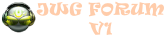
No comments:
Post a Comment