

Some people have been saying, "I dont wanna use Vista, this software can't be ran on Vista..." "oh no, Vista got compatibility problem..."
and this means that obviously you dont even use the full potential of Windows XP... Here goes the tips... This will make every software capable of running on WinXP run on WinVista...
Compatibility Mode
The features have been in Windows since Windows XP and still remain in Windows Vista. Simply right click on the icon of the program/software/games that you want to run, and click properties. Up there, click at the Compatibility tab and select Windows XP SP2 in the field of "Run This Software in Compatibility Mode For:"
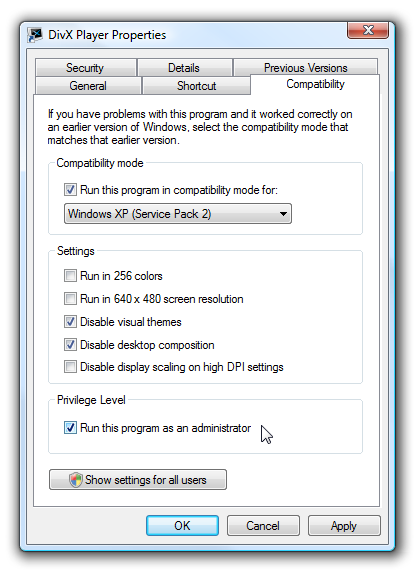
User Account Control (UAC)
UAC is the most annoying feature of Vista, but they provide you with the best of security that isn't found in Windows XP. It prevents a suspicious applications from executing by themselves and you are needed to verify it. Unfortunately, old software while being a valid software doesn't have the identification tag needed by the UAC to auto approve thus requiring you to provide approval each time you want to run the software.
While it seems to be harmless as it ask the user before the execution of the application, the truth is UAC did mess up the initiation of the application execution thus causing the software either failed to run or running abnormally, or even to the extend like the software being run with 2 different profiles...
So, what you should do here is to disable the UAC... first, go to control panel and type in the search box, UAC... link to "Turn User Account Control on and off" will appear and click the link. BE WARNED THAT THIS WILL LEAD TO A LESS SECURE SYSTEM.
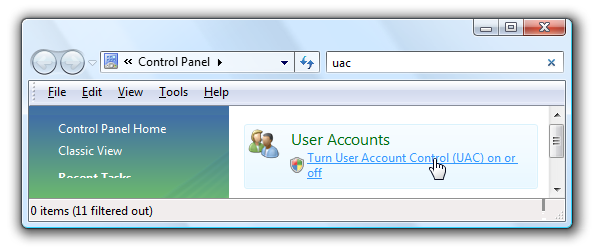
next, untick the option "Use UAC to help protect my computer".
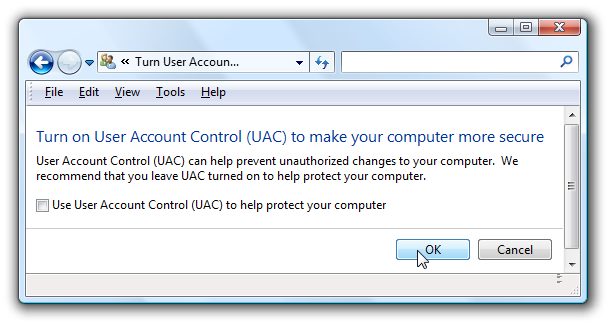
By now, every software that is capable of running on WinXP should be able to run on your Vista system by now...
Conclusion
This method have been tested... It works great.... I have tested with Simcity 3000 Unlimited (a game by Maxis released on year 2000 with compatibility issue at first) and TOCA Race Driver 3 (2006 game which initially developed compatibility issue with Vista but fixed with this method) for games... and for application, Adobe Photoshop CS run with no problem, I even heard my friends said even Adobe Photoshop 7 have no problem with this method.
p to the s: credits goes to How-To-Geek














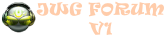
1 comment:
apakah ini sume? xmampu nak memahami nya.
sah, shaye mmg buta computer thingss!
(naseb baek shaye ada far kazen yg sememangnya handal dlm bidang ini..hee~)
Post a Comment